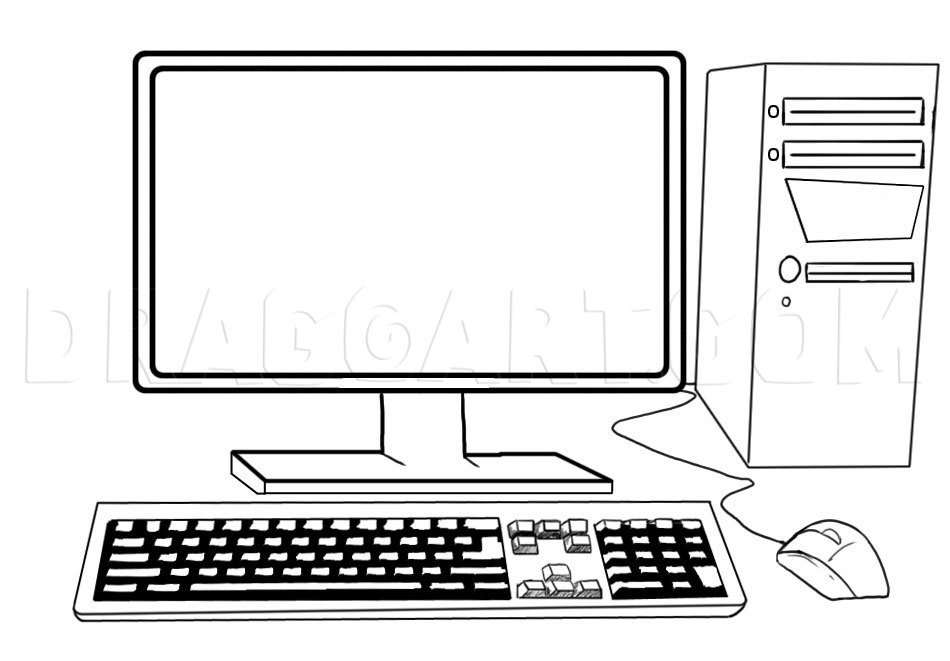How to Draw a Computer, Tower, Keyboard, Screen, Mouse
1
This is going to be a real simple tutorial. You may want to grab a ruler if you have a hard time drawing straight lines. First you will draw the rectangle shape of the monitor screen and then add a dash for the the next. You will now start drawing ou
2
Okay the next step is to draw an inside line for the inside or frame of the screen. You will then draw out the base and neck of the monitor. You will now add the front face of the tower and add the cd-rom slots. You will then draw out the outlining o
3
Now all you will do here is detail the base and then detail the face plate of the tower by adding the power button and slot lines for the drives. Remember those tiny guidelines we made? Well those are going to come in handy right now. This is when yo
Comments 0
Details
October 9, 2008
Description: I am going to switch it up again by submitting a tutorial on how to draw a computer, mouse, keyboard and screen. As you know computers have come a long way since they were developed and released to the public. The very first computer was created and developed back in the early to mid forties. Of course I am talking about your typical electric computer. But before that, anything that was digital and stored memory could be called a computer. For instance the first digital watch was called a computerized clock that was in compact form where you are able to tell the time in a more advanced and easy way. Word processors were also some what as a computerized unit because data is stored on a drive within the shell. A computer is nothing more than a machine that manipulates data from a list of instructions that are entered by a programmer. The very first computer that made headlines was a machine developed and created by a man named Maurice Wilkes from the University of Cambridge Mathematical Lab in England. He is responsible for the creation of the first EDSAC which stands for Electronic Delay Storage Automatic Calculator. He was intrigued by the documentation of Jon Von Neumann who wrote the first draft of a report on the EDVAC. In current days the computers that we use are far more advanced than anything ever made before. Computers are responsible for changing our street lights from yellow to red and then green. They are also responsible for the game systems that we play and use like the Playstation 2, the Playstation 3, the X-Box, and the Nintendo WII. Even our cell phones, which is all computerized as well. There are even little computers in our microwaves, in our cars, stereos, calculators, and many other electrical things that you see around your house and stores such as the cash register. Your basic personal computer has four main parts or sections; the ALU (arithmetic and logic unit), the memory, and the I/O which is the input output devices. All these parts are connected by busses that consist of a group of wires. All these together are called the CPU which is also known as a microprocessor. The memory is used to store data that comes in and out of the computer. Your basic computer also allows you to surf the information highway by searching on different search engines to find what ever it is you are looking for. In every home the personal computer comes with a tower or CPU, a computer screen or monitor, a computer keyboard, and a computer mouse. In this online drawing tutorial I will be showing you how to draw a computer, tower, mouse, and keyboard and screen step by step. This tutorial will teach you an easy way to draw a complete computer set up. I will be back with more drawing fun in a bit but for now knock yourself out with this cool computer drawing tutorial.