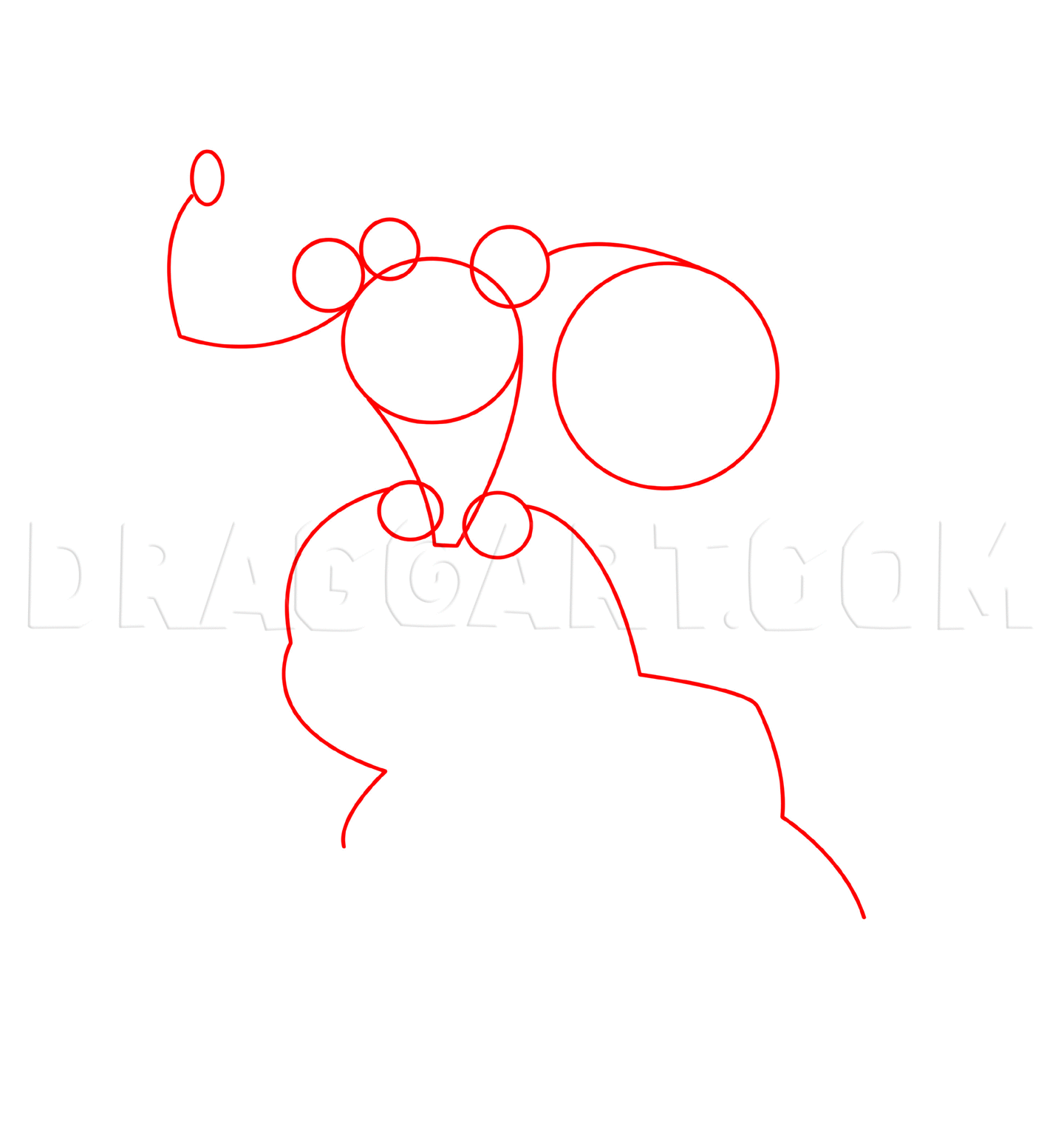How to Draw a Machine
1
Oh my goodness! It's a robot creature! Well, not yet... but SOON! *ahem* Let's begin by drawing a circle for the chest. Next, draw a V-shape beneath that circle, and now you have the torso that everything will connect to. Try to pretend this i
2
Whoa, wait -- what happened? That's a big jump, from Step 1 to Step 2, right? Not really. After laying in those basic shapes from Step 1, I made a loose pencil sketch to figure out the shapes I want on this guy. It looks detailed, but it's not
3
Here's where it starts to come together for real. All those loose, rough shapes need to be transformed into solid, geometric shapes. Since he's essentially a robot, use the Pen Tool to draw your straight lines and curves. The methodology here is
4
Once you've outlined most of the big shapes of the robot, you can go in and start adding all sorts of details. Before anything else, reduce your line width! If you start adding details with a thick line, the whole drawing will fall apart! On any
5
EXTREME DETAILS. *ahem* Cracks, serial numbers, scratches, and other minor details help to add scale and realism to your robot creation. As you can see, I decided to "black out" some areas of the drawing to break up the monotonous white shapes. I
6
The only thing left to add is a bit of propulsion. These blasts of flame transform this from just a "Here I am" pose to an action pose. At least, that's the idea. I haven't designed thrusters for this guy, but we'll assume he has two thrusters on his