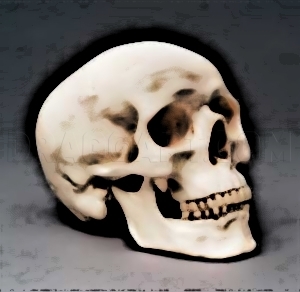How to Draw a Skull
1
We will start with making a few simple shapes to start the skull. The main part is the big circle at the back. The line near the top will be a line for the eyes and nose...it is small, but important.
3
We are now going to add the temple area...which looks something like a side ways M. we are also going to draw the mouth lines, then just add the teeth.
4
We are now going to erase the guidlines, and add some final details. I filled in the eye and nose sockets with black, u don't have to.
Comments 0
Details
September 10, 2009
Description: This is a tut that I have been working on for awhile now. About a month (i'm slow) I have downloaded a new program called GIMP...its free, just look it up on google. Its like photoshop, that is how I got the final image. enjoy.